Shopify or BigCommerce: An Ultimate Face Off
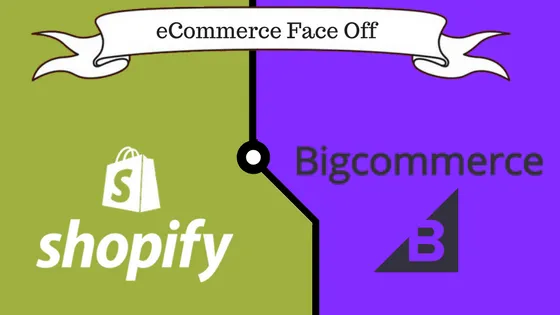
If you are a seller or wish to start your business, you know that people today want everything at their fingertips. In this digital era, you definitely would want to stay ahead in the race in an ever-changing and growing market. So, an online store is necessary for your commercial growth. Now the problem is that chances are you are not very familiar with programming, creating, developing and managing stuff online.
The online market is rapidly growing and e-commerce is the top priority of suppliers today. For making your tasks easier, Software developers provide you with various platforms on which you can set up your store with no to a minimum knowledge of hows, whens, and wheres of software engineering.
Setting up an e-commerce website today is a cakewalk. One is open to so many options that provide e-commerce platforms to build an online store. But what makes it a cumbersome task is all the things that come after setting up your store. What themes to choose, which package to pick and all the versatile e-commerce tools that come with these e-commerce platforms add to the confusion.
Two of the Top in the categories are- Shopify and BigCommerce.
Founded in 2004, Shopify is a Canadian e-commerce company. Shopify is known to develop for computer software for e-commerce sales and for providing point-of-sale for combining offline physical sales with online sales. Founded in 2009, BigCommerce is an e-commerce platform development company originally and initially headquartered in Australia. However, now they consider their headquarters to be in Austin.
So here, we will see two big competitors compared, not to take out a winner. However to make you more clear about your needs and which of these two can serve you better as per your needs.
We have listed a few criteria based on which we will weigh both the platforms one-by-one.
- Market-share records
- Plans and Pricing
- Themes/Designs/Storefront
- Mobile Responsive Themes
- Payment Gateway
- Apps to add more functionality
- Point of Sale
- Security
- SEO Management
- Some Additional Features
- Product Management
- Order Management
- Miscellaneous Tools
- Managing store with mobile-phone
- Marketplace Experts
Market-share Records
Shopify has over 325,000 paid users and has processed over $24 billion worth of transactions. This averages out to $73,846 worth of product sales per merchant using Shopify. Big Commerce has over 95,000 paid users and has processed over $9 billion worth of transaction to date. BigCommerce seems to be lying behind in the race of credibility but Shopify has been longer in the race and this factor also plays an important role in determining transaction rate.

Plans and Pricing
This is the beginning of the set up where you have to buy a package from your online store. (resembling real site for a physical store where your physical store would’ve existed). Plans for setting up your store depending on your personal needs, requirements and expectations from the platform you have chosen, as well as from customers you desire to sell your products to. Both Shopify and BigCommerce have very elaborative terms when it comes to their plans and both of them come with a similar categorization of 4 plans varying at levels: Basic, Mediocre, High, and Store-specific- If your business tends to be very big in the market.
But Shopify has a unique “Shopify Lite” plan that cannot be used if you own or decide to own an online store, but it can be used to integrate selling products when you already have a website (not an online store) running and it provides a “Buy from Shopify” functionality that can be added to your already running website.

When it comes to the collection of transaction fees, BigCommerce provides an aid of not charging you with any, whereas Shopify charges transaction fees ranging between 0.5-2.0% depending on the plan chosen. However, these transaction fees can be completely waived off when you choose to work with Shopify’s Stripe gateway.
In both, if you purchase an entire year worth of service, you can get a bulk discount of 10%. But for a 2-year plan purchased together, Shopify provides 20% discount.

Note that in BigCommerce, you are required to upgrade your plan if your sales exceed a threshold pre-settled by BigCommerce. There is no such limitation to any specific plan in terms of turnover in Shopify.
Themes/Designs/Storefront
The look and feel of your website decide how much value it is going to hold. No matter how much time and ideas you have invested in the backend, your frontend needs to engage an audience (or in this case potential buyers) so the selection of themes plays a very important role. You select from what’s available and both, Shopify and BigCommerce play their cards very carefully.
Shopify is a bit ahead of the game since it has a fully fledged store of a total of 170+ themes and out of these around 24 themes are free. The thing with BigCommerce themes is that their theme store has been recently updated (in 2016) and before that, all themes seemed outdated (based on reviews). So they are lagging with just 83 themes and 7 of these are available for free.
One other drawback with BigCommerce themes is you can’t get to preview themes in theme store unless you have enrolled for their free trial. (source: http://www.websitebuilderexpert.com)

The average cost of a theme in Shopify is around $100-$180. Whereas average cost of a theme in BigCommerce is around $145-#235. Also since Shopify allows freelancer theme developers, Shopify themes are always a bundle of versatility and latest trends. All themes of Shopify are mobile responsive but with BigCommerce, not all but some themes are responsive.
Mobile responsive themes
Since smartphones are convenient to carry and to use as compared to Computers, your aim should be to make your site mobile friendly. Mobile responsive websites adapt to the screen dimensions of the devices into which we load these websites. It is not just about the convenience. Many search engines use Mobile- Friendliness Test as a ranking factor. Hence, if your website is not user-friendly, your store is losing a chance of being top in the game.
All the themes available at Shopify are responsive, meaning they automatically adjust to screen ratio on any tablets, phones, and devices. Some of the BigCommerce themes are not mobile responsive.
Payment Gateway
Money exchange is one aspect that cannot be handled liberally. With everything just some clicks and swipes away, transfer of money online comes with its own set of pros and cons. Customers must find your money accepting methods reliable and secure. At times, we all have refrained from buying stuff from a particular online store because payment methods seem to be a bit deceiving or not so decent. Payment Gateway undoubtedly plays vital in customer conversion. So, in a way, choice of payment gateway plays a considerable role in determining the credibility of your store.
Setting payment gateway with these platforms comes with a lot of ease and pre-established domains. You will have a lot of various options and therefore less burden of determining what’s secure and what’s not.
Shopify offers its own payment gateway namely Shopify Payments in association with Stripe. This is reportedly a very secure system. Also, it comes with an ease of operating since you don’t need to have a separate dashboard for managing payments. Both Shopify and BigCommerce allow you to get involved with third-party payment gateways. BigCommerce offers you to integrate with over 30 payment gateways PayPal powered by Braintree, 2Checkout, Worldpay, Stripe, and Chase Paymentech. Shopify offers you 70 payment gateways like Paypal, Stripe, Authorize.Net, 2Checkout, Firstdata, Amazon payments to accept payment via credit cards from all over the world.

Apps to add more functionality
Apps are basically to add functionality to your website. Platforms provide all the additional functionalities in the form of downloadable and installable apps. If only you could get away with deciding which plan to buy and what theme to choose!
Both Shopify and BigCommerce have their app store established and both allow third-party apps to be installed and used. Shopify has a wider range of apps with over 1400 apps in its app store whereas BigCommerce has just about 250 apps.
Shopify distributes its apps in 10 basic categories while BigCommerce distributes apps in 21 categories. Shopify apps are classified in 4 Collection classes and BigCommerce apps are classified in 5 Collection Classes.
Point of Sale
Point of Sale technically means time and place where a transaction occurs. Wouldn’t it be convenient if you could be able to manage your online store on any device from anywhere? Wouldn’t it lessen your burden if you could somehow manage sales of your offline store along with your online store with ease?
Shopify POS app lets you manage your store on any device. The best part is you no longer have to copy data from one place to another. This way you can manage your offline store too (if you have any) and not care about summing up the calculations of total sales anytime. BigCommerce also lets you manage multiple transactions via POS but they do this with ‘Square’ since they do not have their own personalized app.
Security
The more you work on your store, the more stuff gets added to it. The more the stuff, the more you have invested. Moreover, anything online can never be considered as completely safe. Therefore, your security measures need to be tight to ensure your investments are not swayed away.
When you’re ready to trust a platform for running and maintaining your entire business online, security is something that should always concern you. But today’s highly responsive facilities make it look like a secondary issue. Both Shopify and BigCommerce take care of all security upgrades and ensure your website is always up and running, and does not get hacked.
Also, SSL certificates are activated in both on checkout page by default for encryption to maintain the integrity of store’s information. Shopify also lets you activate SSL certificate in the storefront for ensuring security when browsing frontend of the store.
SEO (Search Engine Optimization) Management
You have your store on and running online and you’re waiting for the orders to patch in. Just then, you decide to test how much reachable your store is, via various search engines like Google, Bing, etc. When you search the name of your store, chances are it is nowhere to be found on first or even second page of your search results. The ambition of Search Engine Optimization is to make sure your website is reachable to the interested public, with the use of various techniques.
Some of these techniques can be facilitated by the platform you have set up your store on. Both Shopify and BigCommerce make sure you get a good worth for choosing any of these. However, the way they implement SEO is different in both.
The following list shows what facilities are available by Shopify as well as BigCommerce for implementing SEO.
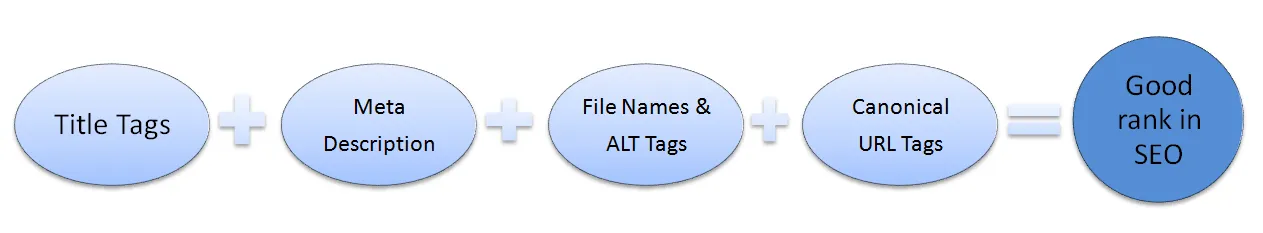
- Editable Title tags enhance the use of words that people are using to search for the particular products that you have listed. So basically title tags help people reach to your store.
- Meta descriptions are brief explanations of your products that will add in improving search engine result pages. It will take into consideration all that you have mentioned in the meta description, and if it is perfectly crafted, then search engines will rank your store better.
- Customizable file names and ALT tags are a handful just like title tags and meta descriptions, but for images that you include. File names should be relevant and exact or nearer to what people are searching for that particular products. ALT tags contain text that will be displayed when an image hasn’t been loaded. That should clearly give the idea of the image.
- Canonical URL tags come in use whenever content seems to be copied or taken from a place and is displayed in some other place. Canonical URL tags can be used in two ways.
- When you are taking content from some other website, you can provide link to that website using canonical tags and that gives authenticity to your website
- This is the type which helps in improving SEO for your website. When your store has the same type of content or products, you can use canonical tags to determine which, among of these is the main, original one, so that it helps search engines to understand what to refer and put at the top while ranking. Otherwise, if everything appears to be similar in terms of title tags and descriptions, none of the pages get ranked by search engines.
Some Additional Features
Importing Products Format
If you have to upload products in bulk, then this feature is used. It happens to be so that we want to move our store from one online site to another, for changing platform or for setting up a feature upgraded site. The feature of importing products comes handy when we switch from one platform or site to another. Shopify does this by extracting products data from CSV files and then it converts these into products in your shop. BigCommerce does the same by extracting CSV as well as XML files.
Hosting
Ideally, hosting providers let you buy space for uploading your website on the internet. Since your business is running online and it may or may not have a physical sign of a shop, you should know where on the internet cloud, exactly it is being hosted and how. Hosting is an added benefit to both of these platforms or any Content Management System in general. Both take care of hosting very precisely taking off the burden from the store owner.
Disaster Recovery
Backup is something that may not be a primary focus when you are working on your store, but it becomes the basic most need when you are making any uncertain changes in the backend, or due to any threat, data may get altered. Both the platforms back up your data automatically at the end of every day.
Web page loading time (Pagespeed)
If you want your store’s ranking to be among the top, page speed is one of the ways to go for. Pagespeed indicates average time your site’s pages take to load in the browser, and the relation is self-explanatory. The faster the pages on your website load, the lesser will be its page speed. Pagespeed for Shopify is 1 sec which is less than BigCommerce’s 1.5 sec.
Multi-Channel Marketing
If you’re old in the business with your store set up online, you already know that the story doesn’t end to the store only. You are supposed to be where the potential buyers are and they are simply everywhere. And this is where Multichannel Marketing is implied. You need to convert as much traffic as possible. This happens when your store is visible on various social media platforms like Facebook, Instagram, etc. By providing links to your store on these platforms, people will come to know about your store and may eventually consider visiting. The platform’s capacity to hold and regulate the public from various online channels plays a vital role.
Shopify’s higher plans take care of this functionality by modifying its statistic charts and making sales channels even. While in BigCommerce, it is managed by various channel manager apps.
Code-editing
Though many apps and functionalities are available with these platforms, sometimes you may want to add your own features and advancements to the website and for that, you will have to dive into basic or even a bit complex coding. Pre-requisites for editing the code for both platforms are that you should be familiar with HTML and CSS. To edit code with Shopify, you will also need to go through “liquid” which is a modeling language.
Product Management
Products are always at the heart of any online store. Because after all, everything revolves around for what purpose you have set up your store. Both Shopify and BigCommerce have unique and precise features to make product management easy for you.
For product description, BigCommerce comes with a higher number of “options” you can use on products for adding variants of the same product (for example Size, Color, Weight, etc) whereas Shopify only offers 3 such options.
You can let customers add or inscribe text and modify products with photographs for personalized products. This is comparatively easier to do with BigCommerce than Shopify.
Shopify allows generating Smart Collections for a more managed distribution of products. For example, you have a very particular collection of clothes for summer so you can display all those products under the collection “Summer Collection”. This can be easily performed in Shopify.
Both the platforms provide various apps for variations in Product Carousel, and videos can also be displayed in place of images of products or along with images of products on the carousel.
Order Management
Setting store online is not as similar an experience as having it offline since you are bound to get orders from a considerably larger range. You put up products for sale and orders patch in. Various scenarios occur after this. You can see who has checked out and what mode of payment buyer has gone for. If the buyer chooses to pay online, you should be able to get notifications. If he/she chooses to pay cash for delivery, you should be able to mark that as ‘Unpaid’. You are supposed to keep records of how many products have been sent out for delivery and how many orders are pending to be fulfilled. Lastly, the buyer should be able to get an invoice for the order placed. The buyer could also want to keep track of the order fulfillment.
All these above-mentioned functionalities are taken care by Shopify as well BigCommerce. Both have a very simple to use Orders Page available on Dashboard only. UI in both the platforms may differ but basic functionalities are covered in both with easy navigation and precise record maintenance.
Abandoned cart option in Shopify is available on dashboard even for trial store version, while in BigCommerce, an app needs to be installed in menial versions of the package. What abandoned cart does is it displays all the orders that customers have added to a cart but haven’t placed orders for yet. This feature also lets you send emails to such customers to remind them of their abandoned cart.
In BigCommerce, abandoned cart recovery enables you to send up to 3 emails at a time and also with coupon codes to keep your buyers engaged whereas, in Shopify, the limitation is up to one email only.
Miscellaneous Tools
Every e-commerce platform comes with a wide range of integrated eCommerce tools. E-commerce tools perform and enhance various tasks and make burden of maintaining a site easy. These tools alter working on every aspect of that platform. Both the platforms have a number of unique tools but BigCommerce is quite known for its “Out-of-box” comprehensive range of e-commerce of tools.
Following are few of the specific tools that these platforms use:
Generating Gift Cards and Coupon codes
Giving exciting offers is a trick to woo customers and keep them attached to your store. BigCommerce lets you generate and send gift cards to customers via various media platforms. Coupon codes can also be generated in BigCommerce. With the help of coupon codes, you generate activation of these codes on various products.
BigCommerce Standard package provides you with facilities like gift cards, a built-in ratings and review system, real-time carrier shipping quotes. While in Shopify, these facilities are available only in higher plans.
Multilevel Navigation Menu
Imagine you have a large number of products to display and they fall into different categories as they subdivide. For solving this, BigCommerce lets you create sub-menus through ‘Navigations’ tab. Also, there is add-on available which can let you create 1-level to 4-level subcategories to distribute your products in an understandable and fashionable manner.
Creating multilevel menus is possible in Shopify too, but it is not as easy with Shopify as it is with BigCommerce.
Tax Settings (including VAT MOSS)
It is the responsibility of the store owner to take care of tax configuration in various states and countries. Sales tax is specifically regulated by a place it is associated with. So prices of your products should vary with respect to these taxes, and it is an utter ease if your chosen platform takes care of that.
Shopify lets you adjust prices and modify tax collection settings with a lot of ease. BigCommerce has the collaboration with Avalara to take care of this functionality and together, they have made tax configuration a breeze.
Marketplace Partners and Experts
Shopify and BigCommerce both are leading e-commerce platforms. With reputation comes responsibility. The responsibility of letting store owners feel guided and supported with even the smallest of their concerns.
Both the platforms have supporters distributed at different levels. You can hire designers to help you customize your store’s look and feel, developers, to aid with functionalities. If you are a complete novice and want to setup your store then you can hire ‘Setup Experts’ who can help to start your store online from scratch. Experts also come in the category of marketers and photographers.
Shopify gives an added advantage here by listing experts that are geographically closer to you so that if need be, you can meet them personally to get a solution to your problems.
Experts in BigCommerce have the freedom to quote their own prices which sometimes adds to the confusion of which one to select. Also, Shopify has a bigger team of experts as compared to BigCommerce. This in no way implies that one’s team of experts is better than that of others.
Also, both the platforms offer 24/7 support to reach these experts or for solving menial issues through forum discussions via various facilities like email, online chats as well as calls.
Conclusion
The aim of this article is to purely draw a comparison between these two platforms so that you can choose what to and what not to keep as a feature of your online store. Since it is designed keeping comparison at the center, not all the properties of both these platforms are discussed here. So for deciding which one is suitable for you, you will have to look for all the facilities provided as well as, going for trial packs of both which is 14 days period for BigCommerce and 15 days period for Shopify.

