Facebook Advertisements- A Modern Gateway to Effective Marketing
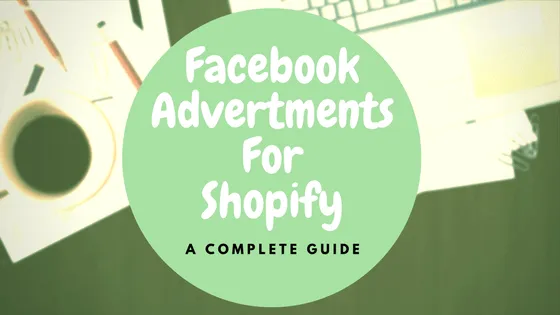
Have you ever wondered from where these ads come in your news feeds at various social media platforms like Facebook? And, above that how can you post one? I don’t think you need enough explanation about the ‘why’ of this condition!
Why Facebook Ads?
Facebook has over a billion monthly active users according to Statista. With Facebook ads, you have the opportunity to put your business and product in front of this very large and active user base. Many ecommerce businesses have been able to make the most of this opportunity and have grown their businesses significantly with Facebook ads.
From where do these ads come?
All of Facebook’s ad campaigns run through the Facebook Ads Manager tool. This is available to anyone who has an active account on Facebook.
Now let’s dive quickly into the process of publishing an ad on Facebook.

The above 4-step explanation is a very general form of how to plan for advertising on any social media platform. But here is a pick.
The first step specifies how facebook lets an advertisier determine his area of promoting. That is, defining a goal! Facebook provides a very detailed and pin-point definitive approach to you for doing this which we will discuss shortly.
The second step asks you to identify and target a particular set of audience. Facebook comes with a lot of customizations in this part. You can literally aim to target any person sitting in Australia while you being in the US.
The third step is basic. After defining and selecting all the criteria you opt to publish your ad. In this, you select what type of ad you want to display. There are a few options available. And, the fourth step is, it goes out on Facebook and starts appearing in the feed of all the categories of people you have selected.
Before we begin the discussion of how to put an ad to Facebook, we will learn about the basic concept of Sales Funnel.
A sales funnel is the buying process that you’ll be leading your customers through.
It has a number of steps, which vary according to the type of funnel (they range from simple to intricate).

image source: http://www.marketknowledge.in
Many e-commerce owners confuse Facebook ads with Google ads in that they do not work in the same way. Shoppers go to Google to search for specific products and therefore, Google ads fulfill an immediate demand. Facebook on the other hand helps you to generate a demand from the market that you want to reach and connect with people who have never heard about you before.
It is important to understand the Facebook sales funnel. It’s imperative that you focus on each step of the process by attracting new leads, nurturing and engaging them and then moving them to a conversion. Of course, you don’t want to forget about those who have bought previously and will want to start moving people who have converted back up the funnel with the aim of improving the lifetime value of your customers.
How to Set Up a Facebook Ads Campaign
Step 1: Proceed with Facebook Ads Manager
Now, this was pretty obvious! Facebook Ads Manager can be opened from any active Facebook account. If you have never published any ad, then you will see “Create Ads” manager on the drop down menu in the upper right-most position. If you have ads up and running, then “Manage Adverts” will appear there. Facebook Ads Manager is a fully fledged and equipped interface to let you surf step-by-step into publishing your ad.
Step 2: Choose a Goal for promotion
Before jumping right in, it is important to take a moment to decide what you want to achieve with this ad. This is important for keeping track of your progress. This is necessary too because Facebook provides a wide varieties of objectives to choose from.

All these objectives point to a different goal. And if you are not clear about what you want out of this ad, you will be stuck at the beginning.
With Facebook, you have many different ways of approaching an ad campaign. These ways can typically fall within three categories of benefits:

Step 3: Identify Your Audience
Facebook come with lots of options when you want to determine your target audience. General options further narrow down to specific options for targeting Facebook users.
To find out what best suits you, you need to spend some time with these options and aim for experimentation on some ads. On Facebook, you can target users based on:
- Location
- Age
- Gender
- Language
- Relationship
- Education
- Work
- Ethnic Affinity
- Generation
- Parents
- Politics
- Life Events
- Interests
- Behaviors
- Connections
Facebook’s documentation gives you a better understanding of how to target the right audience. “Custom audiences” by Facebook is an advanced level of targeting public.
Social Media Examiner suggests creating a separate ad for each interest/topic. So, instead of inputting four different interests in your target audience for your one ad, create four different ads for each interest you wish to target. This way, you can see which interest performs the best for your ads.
For example, if you were selling gym equipments, create an Ad Set targeting users with Life Fitness as their interest, another Ad Set targeting users with Star Trac, another Ad Set targeting users with Cybex International as their interest, etc.
Setting your budget
After determining the audience, your next step is to determine your budget. When you set a budget, it’s important to remember that this figure represents the maximum amount of money you want to spend. Facebook lets you choose if you want to choose your daily budget or a Lifetime budget.
A daily budget is the average that you will spend every day. A lifetime budget is the maximum that you will spend during the lifetime of your advert set.
Step 4: Create Your Ad
This is apparently the most interesting part! You get to choose the images or video, headline, body text, and where your ad will be displayed on Facebook.
There are two ways to create adverts: Using an existing post or creating a new advert. For types of adverts like boosting posts, you get to create your ad using a previous post that you have shared in the past. The ‘Use Existing Post’ option lets you manage this advert.
For creating a brand-new ad, the first part of Facebook advertising is deciding where you want your ads to be shown. There is a range of options available. You can choose one or more.

Looking at the graphic above, from left to right, we have mobile ads and desktop ads which allow for sidebar ads and news feed ads.
Facebook Adverts vary in terms of looks in accordance with the results you want. Facebook currently offers 5 various formats for adverts:
Carousel: Create an advert with 2 or more scroll-able images or videos

Single image: Create up to 6 variations of your advert using 1 image

Single video: Create an advert with one video

Slideshow: Create a looping video advert with up to 10 images

Canvas: Tell a more immersive story by combining images and videos

With each of the above ad types, you can choose an objective likely called as campaign objective. This is where Facebook aims at optimizing your ad so that based on those objectives, your ad will be shown to the people you want. There are 11 different Ad Objectives. Not all of these objectives are essential for your ecommerce development, but let’s quickly dive into each one.
Clicks to Website
Pay each time someone clicks your ad and visits your website.
Website Conversions
Pay for each conversion on your website. This is tracked with a *conversion pixel.
Page Post Engagement
Pay for the engagement your post gets such as likes, comments, and shares.
Page Likes
Pay to increase the amount of Likes your page has.
App Installs
Pay for each installation of your desktop or mobile app.
App Engagement
Pay when users interact with a specific part of your app.
Offer Claims
Pay to promote a discount or deal for your store.
Local Awareness
Pay to show your ad to users near you.
Event Responses
Pay to promote an event on Facebook.
Video Views
Pay to promote a video based on views.
Dynamic Product Ads
Pay to promote relevant products to users that have already browsed your ecommerce website.
*
a snippet of code that is placed on the goal page – for an ecommerce businesses, this would be the order confirmation / thank you page. When a Facebook user reaches that page. it is recorded as a conversion in Facebook.
After selecting the format, you add the content. (the images or video and the copy). This part plays a huge role in determining the look and feel of your ad. It needs to taken with expertise since once you post an ad, it is determined to do its work, whether efficiently or inefficiently. If you want your ad to be a success, you have to keep the image and copy enticing enough to attract the desired audience.
The recommended image or video specs are placed next to the area on the screen for guidance where you upload your content but you need to know the specs before hand to be prepared with great content.

Step 5: Place the order
Your advert is ready to be put up. To publish your ad, click the ‘Place Order’ button at the bottom right corner of the page. It is a simple 3- step process.
- Your ad is submitted.
- It is reviewed by Facebook
- You get a confirmation email before it goes live.
Step 6: Monitoring Your Ad
Once your ad is up and live, you should keep a track of how it is performing online. Ads Manager lets you do this. It gives you all the details that you might need. It may look something like this.

Some important metrics to keep track of and compare among your ads are:
- Conversions: Have the desired number of people done what you wanted them to do?
- Reach: How many people were able to see your ad and how many actually paid attention to it?
- Cost: How many have you spent on this ad till now with respect to the desired objective?
- Frequency: How many times did your ad appear in a user’s feed?
- Click-Through Rate: What percentage of users clicked your ad?
Lastly, you can also edit ads in the Ads Manager as well as pause or delete any ads.
Conclusion
After reading this article, if you felt that Facebook ads will help you achieve your goal in marketing, try these out. It is important to note that marketing on Facebook is very flexible and you can set a budget as low as you want it to be. At the end of the day, all is good if you have realistic expectations and have set achievable goals.

